2.3 Set up your first shop
Link my crypto wallet(s) to my shop.
Now that you have declare at least one IBAN or one Crypto wallet during the previous step you can set up your shop :
- setup the shop parameters from your "Merchants" Menu pressing Setup button.
- From the screen drag and drop the currency from the left list to the right list for that or thoses currencies to appear in the QR link of that shop.
To have more than one currency you need to upgrade your subscription.
Add a crypto currency to your shop
On the "Accounts" tab, you have the possibility to connect your crypto wallets by clicking on the "Add account" button.
- A window appears and you must follow the following steps:
- Select your currency
- Click on the "Add" button
- Fill in the "Account" field with the public address of your crypto wallet
- Select the number of decimal places you want to set for your future payment request amounts
- Click on "Save" button to link your crypto wallet
- Once linked, your crypto wallet's address should appear in the list displayed in the "Accounts" tab.
Updated almost 3 years ago