Share my payment request
Distribute my payment requests to my customers.
How to get paid using O21Pay?
You have two ways to share the payment requests created using O21Pay Dashboard: using a QR code or a payment link.
Both methods are described in this section.
Get paid using a QR code
Following the creation of your payment request, a QR code is automatically generated and allows your customers to quickly access the payment page with a simple scan from their smartphone.
You can retrieve this QR code by going to the "Payment links" tab, then clicking on the icon in the URI column for the line corresponding to your payment request.
Get paid using a payment link
Following the creation of your payment request, a payment link is automatically generated and allows your customers to quickly access the payment page with a simple click from their smartphone or their computer.
You can retrieve this link by going to the "Payment links" tab, then clicking on the icon in the Action column for the line corresponding to your payment request. The "Copy" button allows you to copy the payment link to your clipboard.
Updated almost 3 years ago